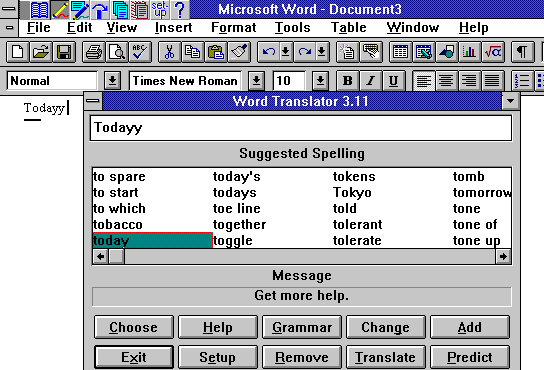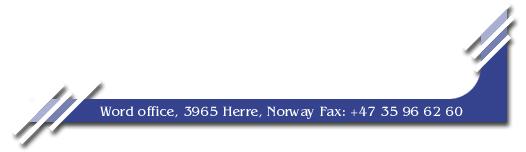Interactive Spell-check
Interactive Spell-check
Word Translator gives you the possibility of running spell-check while you are writing in your own word processor. If the word you wrote is misspelt, or it does not exist in the dictionary, Word Translator will give you a "beep". You may choose if you want suggestions for the correct spelling. This will give you interactive learning , and you will improve your ortography in the language you are using.
Do you need a dictionary to find the correct translation?
Suppose you are typing in German, ( and German is not your mother tongue), and you are going to write a word you don't know the translation for, then write it in your own language. Word Translator will "beep" and a window with word suggestions will appear on the screen. Click on the button called "translate" and the various translations for the word you typed will be shown in another window. Now choose the appropriate translation and continue writing your document in German. By using this procedure you won't have to select a new function in Word Translator since the program switches the functions itself while you are working.
Do long words cause you trouble?
When you're typing a document and you are about to write a word you are not sure how to spell, start typing the first letters and then press . Word Translator will display a window with a list of suggestions, which are the closest words containing the first letters you typed. If you cannot find the word you want, you may now edit in the topmost box. Then choose the correct word and continue writing your document. Word Translator will automatically switch back to the interactive spell-check function.